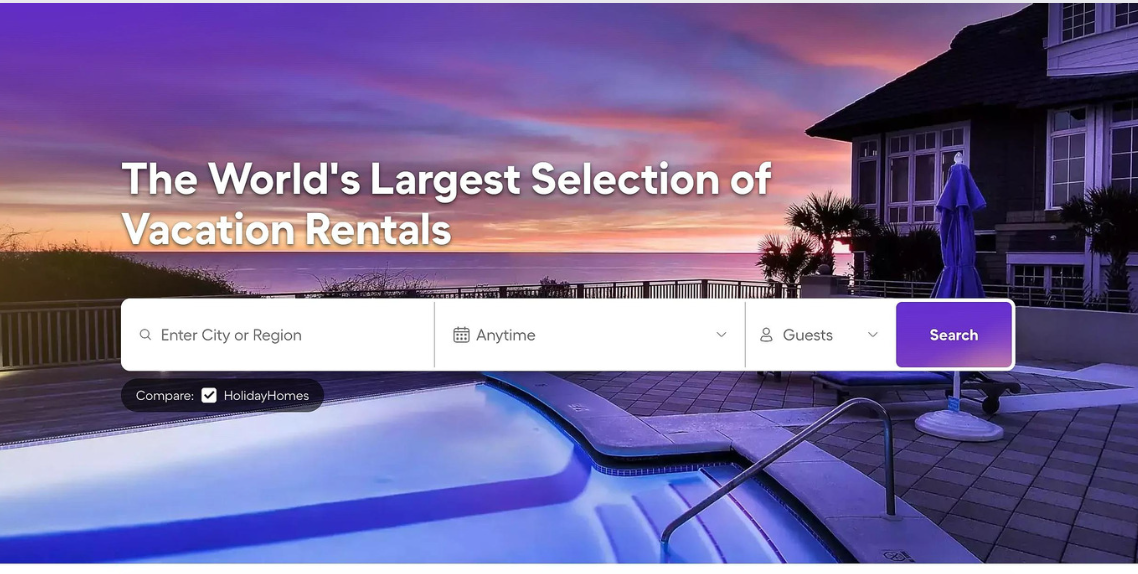Creating a vacation rental website from scratch is an exciting endeavor that involves careful planning, design, and development. In this comprehensive guide, we’ll walk through each step to help you build Vacation Rental Website platform. Whether you’re a seasoned developer or someone exploring web development for the first time, this step-by-step guide will provide valuable insights.
Define Your Requirements
The journey begins with a clear definition of your website’s features and functionality. Consider essential elements such as user registration, property listings, search options, booking systems, and user reviews. Take the time to outline your specific needs, keeping in mind the unique aspects of the vacation rental industry.
Choose a Technology Stack
Selecting the right technology stack is crucial for the success of your project. Decide on the programming language, web framework, and database that align with your goals. Popular choices include HTML, CSS, JavaScript, and backend frameworks like Django or Node.js. This foundational decision will influence the development process and determine the scalability and flexibility of your website.
Set Up a Development Environment
Prepare your development environment by installing the necessary tools, including a code editor, a version control system (e.g., Git), and a local server. This ensures a smooth workflow and facilitates collaboration if you’re working with a team. Establishing a solid foundation at this stage will save time and streamline the development process.
Step 4: Design the User Interface (UI)
Create wireframes and mockups to design a visually appealing and user-friendly interface. Consider the user experience (UX) to enhance navigation and engagement. Utilize design tools such as Figma or Adobe XD to bring your vision to life. A well-thought-out UI is essential for attracting users and keeping them engaged with your vacation rental platform.
Create Database Schema
Develop a robust database schema to store critical information about users, properties, bookings, and reviews. Choose a suitable database system like MySQL or MongoDB, ensuring it aligns with your project’s requirements. A well-designed database forms the backbone of your website, facilitating efficient data management and retrieval. Consider normalization principles to organize data and reduce redundancy within the database. This ensures efficient data management and contributes to the overall performance of your vacation rental platform.
Implement User Authentication
Security is a paramount concern in any web application, especially one that involves user data and transactions. Implement a secure user authentication system that enables user registration, login, and account management. Leverage authentication libraries or frameworks provided by your chosen technology stack to ensure the protection of user data. Security best practices include password hashing, encryption, and protection against common vulnerabilities such as SQL injection and cross-site scripting. Regularly update and patch security vulnerabilities to keep your user data safe.
Develop Property Listing Feature
The property listing feature is the heart of your vacation rental website. Enable property owners to showcase their rentals by implementing a comprehensive listing feature. Create a user-friendly form allowing property owners to submit details such as property descriptions, amenities, location, and images.
Consider incorporating features such as image uploads, interactive maps, and the ability to highlight the unique selling points of each property. Implementing a robust property listing feature not only provides users with a diverse array of options but also enhances the overall appeal and functionality of your platform.
Implement Search and Filter Functionality
Enhance user experience by incorporating robust search and filter functionality. Users should be able to find vacation rentals based on criteria such as location, dates, number of guests, and amenities. A well-designed search feature simplifies the user journey and contributes to the overall usability of your platform.
Add Booking and Payment System
Integrate a secure booking system that allows users to reserve properties for specific dates. Implement a reliable payment system using services like Stripe or PayPal to process transactions securely. Ensure that your payment system complies with industry standards for security and data protection.
Implement features such as booking confirmation emails, reservation history, and the ability to modify or cancel bookings. A seamless booking and payment process is crucial for user satisfaction and establishes the financial foundation of your vacation rental website.
Develop User Review Feature
Building trust among users is essential for the success of your vacation rental platform. Implement a user review and rating system that allows guests to share their experiences and feedback. Positive reviews contribute to the credibility of your platform, encouraging more users to explore and book vacation rentals through your website.
Consider features such as verified reviews, responses from property owners, and the ability for users to filter properties based on ratings. Encourage honest and constructive reviews to foster a transparent and trustworthy community.
Optimize for Mobile Responsiveness
Ensure your website is accessible and visually appealing across various devices, including smartphones and tablets. Mobile responsiveness is crucial for reaching a broader audience and providing a consistent user experience. Test your website on different devices to identify and address any responsiveness issues.
Test Thoroughly
Before launching your website, conduct thorough testing to identify and address any bugs or issues. Test functionality, security, and user experience to ensure a smooth and reliable platform. Solicit feedback from beta users to gain valuable insights and make necessary improvements.
Deploy the Website
Choose a reliable web hosting service such as AWS, Heroku, or Netlify to deploy your vacation rental website. Deploying your website makes it accessible to users worldwide. Ensure that your hosting environment is secure and that your website performs optimally in a production environment.
Monitor and Maintain
Regularly monitor your website’s performance and security to identify and address any issues promptly. Implement ongoing maintenance to keep your vacation rental platform running smoothly. Stay responsive to user feedback and continuously seek opportunities to enhance and expand your website’s features.
Conclusion
In conclusion, building a vacation rental website involves a systematic approach, from defining requirements to deploying and maintaining the platform. By following these steps, you’ll be well on your way to creating a successful and user-friendly vacation rental website.
Thanks for reading STR Digital Blogs
FAQs
To list your property, navigate to the "List Your Property" section on the website. Follow the prompts to provide detailed information about your rental, including property description, amenities, location, and images. Once submitted, our team will review the listing to ensure it meets our guidelines before being published.
We use a secure payment system to process transactions between guests and property owners. When a guest makes a booking, the payment is securely processed through our platform. Property owners can set their preferred payment methods, and funds are transferred to their account after the guest's stay, minus any applicable fees.
Yes, modifications or cancellations can be made, but it's essential to review the cancellation policy associated with each property. Property owners may have different policies regarding modifications and cancellations. You can find this information on the property listing or contact the owner directly for clarification.
User reviews and ratings play a crucial role in building trust within our community. After a stay, guests can leave reviews and rate the property based on their experience. Property owners can respond to reviews, adding a layer of transparency. Reviews are moderated to ensure authenticity and adherence to community guidelines.
As of now, we do not have a dedicated mobile app. However, our website is designed to be responsive, providing an optimal experience on various devices, including smartphones and tablets. You can access our platform through your mobile browser to search for properties, make bookings, and manage your account on the go.